- $ ftp ftp.csx.cam.ac.uk
- username: anonymous
- > cd pub/software/programming/pcre/
- > get pcre-7.4.tar.bz2
- > quit
- $ tar -jxvf pcre-7.4.tar.bz2
- $ cd pcre-7.4
- $ ./configure
- $ make
不需要安装它,只是编译nginx时需要用到而已。
安装nginx
- $ wget http://sysoev.ru/nginx/nginx-0.5.32.tar.gz
- $ tar -zxvf nginx-0.5.32.tar.gz
- $ cd nginx-0.5.32
- $ ./configure –with-pcre=../pcre-7.4
- $ make
- $ sudo make install
配置nginx
修改/usr/local/nginx/conf/nginx.conf:
- user someuser;
- worker_processes 1;
- error_log logs/error.log notice;
- pid logs/nginx.pid;
- events {
- worker_connections 1024;
- }
- http {
- include conf/mime.types;
- default_type application/octet-stream;
- access_log logs/access.log;
- sendfile on;
- tcp_nopush on;
- keepalive_timeout 65;
- tcp_nodelay on;
- gzip on;
- gzip_min_length 1100;
- gzip_buffers 4 8k;
- gzip_types text/plain;
- upstream mongrel {
- server 127.0.0.1:8100;
- server 127.0.0.1:8101;
- server 127.0.0.1:8102;
- server 127.0.0.1:8103;
- }
- server {
- listen 80;
- server_name your.server.com;
- location / {
- proxy_pass http://mongrel;
- }
- root /home/your/app/path;
- access_log off;
- rewrite_log on;
- location ~ ^/$ {
- if (-f /index.html){
- rewrite (.*) /index.html last;
- }
- proxy_pass http://mongrel;
- proxy_set_header Host $host;
- }
- location / {
- if (!-f $request_filename.html) {
- proxy_pass http://mongrel;
- }
- rewrite (.*) $1.html last;
- }
- location ~ .html {
- root /home/your/app/path;
- }
- location ~* ^.+.(jpg|jpeg|gif|png|ico|css|zip|tgz|gz|rar|bz2|doc|xls|
- exe|pdf|ppt|txt|tar|mid|midi|wav|bmp|rtf|js|mov)$ {
- root /home/your/app/path;
- }
- location / {
- proxy_pass http://mongrel;
- proxy_redirect off;
- proxy_set_header Host $host;
- proxy_set_header X-Real-IP $remote_addr;
- proxy_set_header X-Forwarded-For $proxy_add_x_forwarded_for;
- }
- }
- }
启动 nginx
$ sudo /usr/local/nginx/sbin/nginx
配置启动 mongrel cluster
- $ cd /home/your/app/path
- $ sudo mongrel_rails cluster::configure -e production \
- -p 8100 -N 4 -c /home/your/app/path -a 127.0.0.1 \
- –user mongrel –group mongrel
- $ sudo mongrel_rails cluster::start
配置 HTTP 认证
添加以下行到 nginx.conf:
- location / {
- auth_basic "Restricted";
- auth_basic_user_file conf/htpasswd;
- }
要生成htpasswd文件, 使用Apache附带的htpasswd命令:
$ sudo htpasswd -bc conf/htpasswd user pass
关于htpasswd命令的使用,可使用’htpasswd -h’察看帮助。
清理工作
$ rm -rf pcre-7.4
$ rm -rf nginx-0.5.32
更新:如果遇到redirect_to重定向问题,请检查你的nginx版本,老版本使用$http_host变量,因此应该对proxy_set_header做相应修改:
proxy_set_header Host $host;
安徽新华电脑学校专业职业规划师为你提供更多帮助【在线咨询】
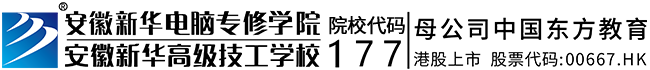

 热门精品专业
热门精品专业


